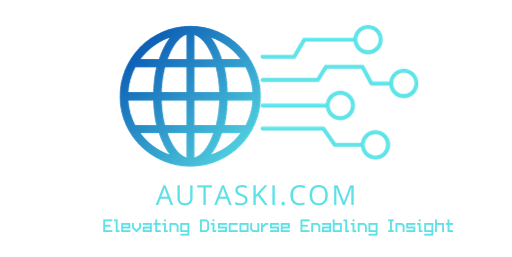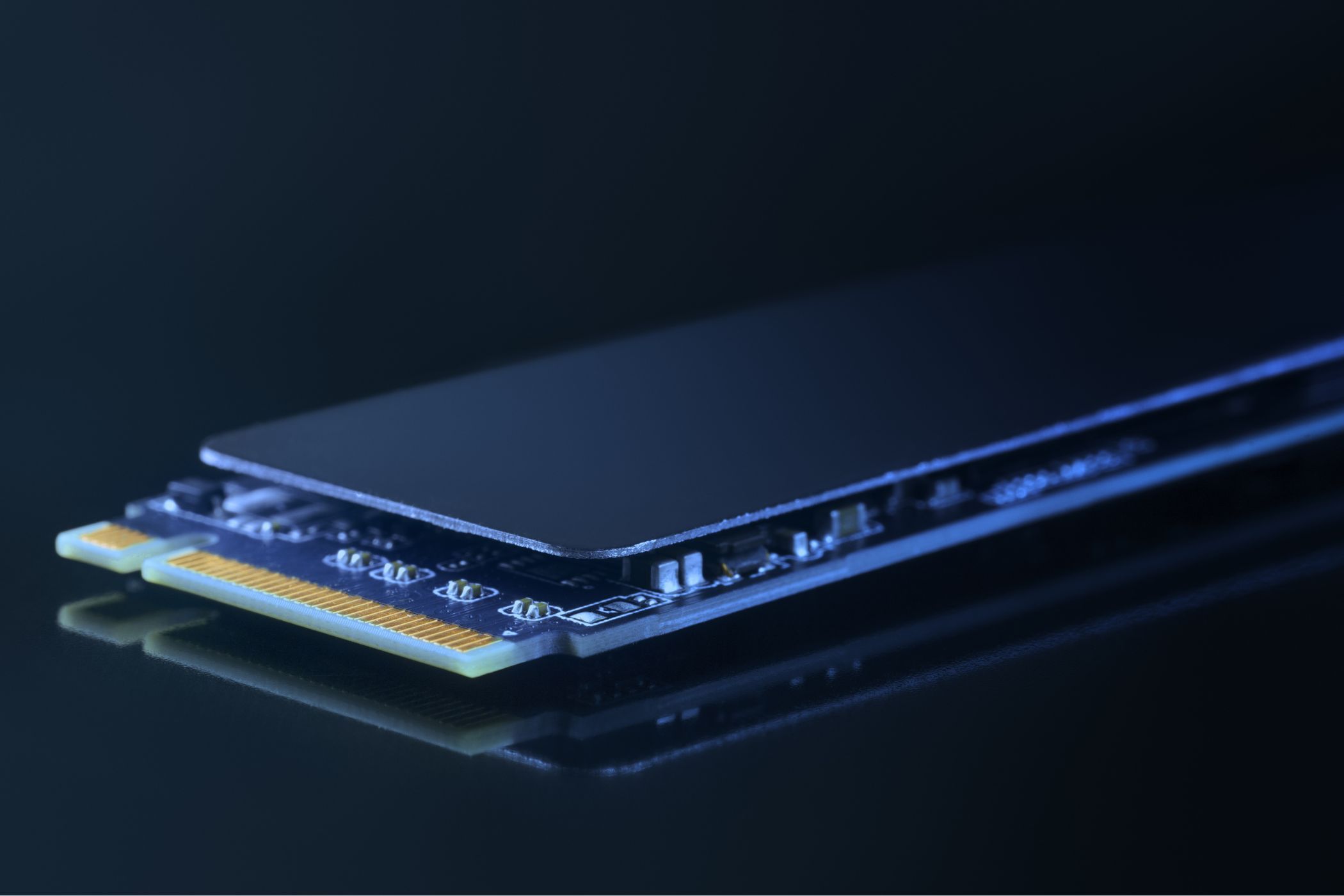6 Reasons You Should Store Your Games on an SSD
Key Takeaways
- SSDs offer faster loading times and improved performance compared to HDDs due to faster data transfer speeds.
- Faster data read/write speeds lead to fewer in-game stutters, especially in AAA titles.
- SSDs improve graphics by loading textures faster, leading to better visual fidelity in games.
Many modern games can easily take up hundreds of gigabytes of storage space on your drive. When a game is that big, performance is not only determined by your CPU/GPU combo but also by how fast your PC’s storage is.
That’s where SSDs come in. They’re faster, more reliable, and are getting cheaper by the day. So if you were looking for a reason to switch to SSDs on your gaming PC, here are six.
1 Faster Loading Times
One of the most prominent advantages SSDs hold over HDDs is the significantly faster data transfer speed. Not only does this help transfer files quickly, but this faster data transfer speed also translates to faster loading times in games.
Generally speaking, SSDs are about four times faster than HDDs in terms of both read and write speeds. While the exact figures will vary based on what specific HDD and SSD you’re comparing, SSDs will provide a much faster user experience overall.
This is achieved partly thanks to the PCIe interface that SSDs use, compared to the slower SATA port used by HDDs. Even if you compare a SATA SSD to a SATA HDD, the data transfer speed figures will favor the SSD, providing a significant boost in performance. If you feel like there are too many choices, we’ve got you covered with a list of the best PCIe 4.0 SSDs for gaming.
This is most prominent in AAA or open-world games that need to pull massive files from the drive. If you’re storing your games on an older HDD, chances are you’re going to spend a significant chunk of time waiting around for maps or stages to load. Using an SSD can save you plenty of hours in the long term that you would otherwise spend waiting on loading screens.
Multiplayer games also benefit from this. Some games like Valorant don’t launch a map for everyone on a server until every player is done loading. Even if you get decent a frame rate to drag you through the game, loading times can greatly impact your overall gaming experience.
2 Better In-Game Performance
Another side effect of an SSD’s fast data transfer speed is better in-game performance. Suppose you’re looking to upgrade your computer. In that case, a speedy SSD is one of the easiest, most impactful, and cost-effective upgrades that’ll visibly affect your PC’s performance, which in turn translates to far fewer hitches during gameplay caused by the game trying to load certain assets.
When you consider that modern AAA titles can make thousands of tiny read-and-write operations as you play, transferring hundreds of megabytes or even gigabytes of data back and forth, faster data read and write speeds are your best friend.
However, do keep in mind that installing your game on an SSD isn’t a shortcut to an FPS boost. Your PC’s CPU/GPU combo still plays a big part in the game’s performance, but installing an SSD can help improve latency and prevent lag or stutter during gameplay.
3 Improved Graphics
While installing an SSD won’t make 720p games look ultra-realistic, the faster load times and better in-game performance do translate to better overall visual fidelity.
The way that most modern-day game textures work is that most objects have a low res texture when you’re further away from them, which is then replaced by a higher res texture when you’re nearby. When using an SSD, this swap between low-res and high-res textures is much faster as the game is able to load and swap textures faster.
So while your FPS will most likely remain the same, the game will likely look better as textures can be loaded in and out faster. Any ragged edges, misaligned or low-quality textures, and other visual glitches will also drop to a minimum. Once again, your CPU and GPU do play a bigger role here, but an SSD helps keep everything together.
4 Better Reliability Than an HDD
Compared to HDDs, SSDs don’t have any moving parts inside. This makes them more shock-resistant and durable, providing far better reliability than an HDD.
When you’re working with an HDD, there are a lot of factors you need to keep in mind. Since these drives have mechanical moving parts inside them, they tend to wear out over time. The moving assembly inside an HDD is also rather delicate, meaning even a small impact on the drive can put it out of action.
That’s not to say that SSDs can be chucked around thoughtlessly and will still function, but they offer far better durability and long-term reliability than HDDs. The average lifespan of an SSD is 5-10 years, compared to 3-5 years on an HDD. They’re also less likely to corrupt or have internal component failure.
5 A Quieter System
Now granted HDDs aren’t exactly rocket engines when it comes to sound, but they still make some sound due to mechanical components spinning inside the drive enclosure. On average, an HDD can produce nearly 20 to 40 dB of white noise when in use. What makes SSDs more reliable than HDDs also makes them silent in operation—they have no moving parts inside.
The sound problem might be amplified if you have a particularly noisy or old HDD. There’s a chance that the HDD’s sounds might get drowned out by your PC’s fans, but if you’re looking to run your gaming PC as quietly as you can, getting an SSD is the way forward.
6 Better Power Efficiency
Whether you’re using a gaming PC or laptop, chances are you already have a power-hungry CPU and GPU. When gaming, both these components are under stress and draw as much power as possible to give you the best performance. Depending on your power supply, this might not leave enough overhead for other components to function properly.
SSDs require far less power than HDDs to run and perform better in these cases. An SSD uses anywhere between one to four watts of power, while an HDD can go as high as 20 to 25 watts on startup and settle later at a relatively lower four to nine watts during regular operation.
Other than the aforementioned reasons, there are more, smaller ways that SSDs can enhance your gaming and overall PC user experience. SSDs are faster, consume less power, are more durable, and require less maintenance compared to HDDs, and that makes them the better choice for any PC use case.
With SSD prices continuously falling and drives with more capacity and faster data transfer speeds getting cheaper, there’s never been a better time to upgrade if you haven’t already.