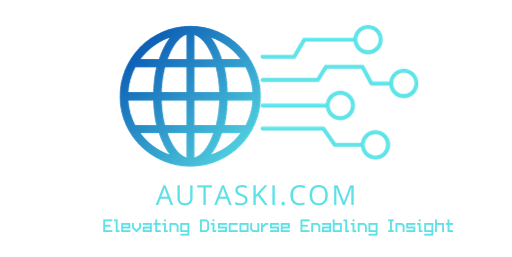Anker Nebula Mars II Pro Review: Petite Portable Projector Performs Proficiently
The Nebula Mars II Pro by Anker is a cute, tiny portable projector.
Anker’s Nebula Mars II Pro is a surprising little portable mini projector. And I do mean little. It’s small enough to hide completely under a six-pack of Coke. With built-in streaming and a battery good for around three and a half hours of projection, the Mars II Pro is a great companion for a movie night in the backyard or somewhere farther afield. And in addition to being a projector, it’s also a big Bluetooth speaker.
Like
Compact size
Built-in battery lasts up to 3.5 hours
Surprisingly loud speakers
Don’t like
Worse brightness and contrast than home projectors
Inaccurate color
Limited app store
Requires charging brick
Video quality will be good enough for many viewers, but compared with a similarly priced home projector it’s far dimmer, with worse contrast ratio and color accuracy. Compared with other tiny, battery-powered projectors however, the image is very watchable and speakers sound surprisingly powerful.
The main reason to get the Mars II Pro is if you want ultra-portable video, especially outdoors. It’s easy to put near a wall or screen and stream some Netflix within minutes, anywhere. If you plan to use it regularly in the same room inside, however, you’re probably better off with a more traditional projector.
Editor’s note, Dec. 1: Due to its performance, size and price, we’re giving the Nebula Mars II Pro our Editors’ Choice award as our favorite portable projector. While there are newer portable mini projectors that are brighter and easier to use, the ones that outperform this Anker — like the Xgimi Halo Plus — are also more expensive. The Mars II Pro is a great all-around projector for the price.
Basic specs
- Native resolution: 1,280×720 pixels
- HDR-compatible: No
- 4K-compatible: No
- 3D-compatible: No
- Lumens spec: 500
- Zoom: None
- Lens shift: None
- Lamp life (Normal mode): 30,000 hours
The Mars II Pro is smaller than you might think. It would fit easily inside any backpack with plenty of room to spare for a water bottle, hoodie or camera. Anker could have made the carrying strap out of cheap-feeling plastic, but has a faux-leather top and is soft underneath. It’s nice to touch.
There are buttons on the top for all the basic functions, but no controls for zoom or focus. This is logical since there’s no zoom and focus is automatic. An integrated slide-open lens cap also turns the projector on and off.
To get a 100-inch image, the Mars II Pro needs to be about nine feet from the screen. Resolution is 720p, which is pretty low for a projector these days and lower than the competing ViewSonic M2, which is 1080p. The LED lamp is rated at 30,000 hours.
Max brightness is a claimed 500 lumens. I measured about 37 nits, which calculates out to about 337 lumens. For comparison, the ViewSonic M2 produces 349 lumens by my measurements, while the slightly more expensive, but far less portable, Optoma HD146X puts out around 1,146.
Anker claims the internal 12,500-mAh battery is good for about three and a half hours viewing time, and about that long to charge back up again. If you keep it in the high brightness mode, that drops to one and a half hours. If you’re just using the Mars II as a Bluetooth speaker, Anker claims about 30 hours for audio-only playback.
Though not specifically mentioned as a feature by Anker, some apps treat the Mars II Pro as a mobile device, so you can actually download shows to its 8GB internal storage.
Connectivity and convenience
- HDMI inputs: 1
- USB port: 1
- Audio input and output: 3.5mm output
- Digital audio output: None
- Wi-Fi: 802.11a/b/g/n
- Remote: Not backlit
There is one HDMI input, which is plenty on a projector like this. The USB port lets you stream content from a USB memory stick, or you can charge a device (like your phone), using the Mars II Pro’s beefy battery.
That’s it for physical connections, other than the power port, which requires a separate power brick. That’s a bummer: I’m a hardliner “everything portable should charge via USB.” If you want to charge the projector away from home, you’ll have to pack the brick too.
The Mars II Pro’s runs Android 7.1, which puts all the streaming capability inside the PJ. So all you need is to tether the projector to your phone or connect to some available Wi-Fi.
You don’t get the full Google Play Store, however, or even Android TV. Instead, it’s Aptoide, a sort of culled or curated version of the Play Store. It’s a bit of a liability with the ViewSonic M2, and it’s no better here. There’s Netflix, YouTube, Amazon Prime Video, Hulu, Disney Plus and others you may or may not recognize. There’s HBO Nordic and HBO Go, but no US HBO or HBO Max. Chromecast is not supported. Overall it’s not bad, but you might not be able to find every service you’re used to.
The remote is wafer thin, but not backlit. That’s fine because you’re probably not going to use it. Instead, there’s the Anker Connect app (Android and iOS), which connects easily and does all the same things. In fact, some of the apps actually require the app. Control in the projector’s menus works fine, but it’s a bit clunky in the Netflix app for instance. Not a big issue, but it could be smoother.
There are two side-firing 10-watt speakers and a rectangular passive radiator in the front. That doesn’t sound like much, but it’s fairly loud and the sound quality is better than I expected from such a small device. This is one of the few projectors I’ve actually turned down to achieve a normal listening level.
Picture quality comparisons
I compared the Mars II Pro to the ViewSonic M2, another portable projector, and the Optoma HD146X, a traditional plug-in PJ. The M2 is very similar to the Anker, can run off a battery and also runs apps from the Aptoide store. The Optoma is a very different projector, and only a direct competitor in one sense: price.
I have a feeling the Mars II Pro might attract the attention of someone not typically interested in projectors, so the Optoma is here as an example of what similar money can get you in a non-portable, standard projector. I connected these via a Monoprice 1×4 distribution amplifier and viewed all on a 102-inch 1.0-gain screen.
Top view with carrying strap
First up is brightness. The M2 and Mars II are remarkably similar. Their light outputs and contrast ratios are basically identical. In both cases, this amount is “fine.” Considering the size and their ability to run off batteries, somewhere around 300 lumens is acceptable. When creating a 100-inch image that equates to about 37 nits. That’s enough for a watchable, albeit dim, image. You’re better off moving the Anker closer, which will create a smaller but brighter image.
The Optoma, on the other hand, is significantly brighter than either one. On a same size screen I measured over 127 nits, which is over five times brighter than the Mars II. The Optoma is much more watchable at 100 inches. And if you use the Optoma’s most color accurate mode, it’s still twice as bright as the other two.
And we definitely need to talk about color. The Mars II Pro has some of the least accurate colors of any projector I’ve ever reviewed. Blue is the only color out of the three primary and three secondary colors that is accurate. Green is oversaturated. Yellow isn’t but is quite greenish-yellow. Magenta is oversaturated and too blue. The result looks like you’ve got the color control a few ticks above where it should be. It’s not weird, per se, and overall it still looks better than the M2, but overall it’s definitely more Speed Racer than The Grand Budapest Hotel.
Side by side with the Optoma, it’s night and day. Or at least Technicolor and Kodachrome. The Optoma isn’t super accurate itself, and actually errs on the side of being undersaturated, but its colors look far more natural than the Anker.
Unlike the Optoma, the Mars II doesn’t have extensive picture settings. It has two. You can adjust the color temperature: Normal, Cool and Warm, and even the most accurate (Warm) is still way too cool. You can adjust the lamp settings: Standard, Battery and Auto. Standard is its brightest. Battery is dim but gets you that three-plus hour view time. Auto switches between the two other modes depending on whether or not the projector is plugged in. That’s it. No brightness, contrast, tint. One result is that you can’t adjust contrast to restore clipped details in bright whites.
Contrast ratio, like the brightness, is acceptable given the category. I measured an average of 354:1 across all modes. That seems low, and it is, but the majority of sub-$1,000 projectors are only two or three times that. The high end of that performance range, the BenQ HT2050A is 2,094:1. The ViewSonic is basically the same as the Anker, at 376:1. The Optoma is 568:1.
The Anker’s image lacks punch but not as much as you might think. In fact, because the Anker’s black level is a little lower than the M2 it looks a little better. The M2 is very slightly brighter, which isn’t noticeable. That black level is even lower than the Optoma, but that projector is so much brighter this edge isn’t relevant.
Lastly we come to detail. Both the M2 and HD146X are 1080p to the Anker’s 720p. On a 100-inch screen this is most noticeable if you’re close enough to notice the individual pixels, which are fairly large. If you shrink the image down to 60-80 inches, it looks detailed enough that it doesn’t look soft.
Conclusion
Honestly, I wasn’t expecting much from the Mars II Pro. I’ve been underwhelmed with most battery-powered portable projectors I’ve reviewed. I’ve also found that companies not known for video gear tend to miss some important things when it comes to projectors. For instance, picture quality.
Overall I’m impressed that Anker got a lot right with the Mars II Pro. At least when graded on the curve of price, size and battery power. Compared with an average home projector it comes up short in every performance metric, so If you’re looking for something that will never stray too far from an outlet, you’re better off with a more “traditional” projector. But if you want something portable to watch movies outside, the Mars II Pro has a great design, sounds good, is easy to use and has a more watchable image than the ViewSonic M2 — all for less money.
As well as covering TV and other display tech, Geoff does photo tours of cool museums and locations around the world, including nuclear submarines, massive aircraft carriers, medieval castles, airplane graveyards and more.
You can follow his exploits on Instagram and YouTube, and on his travel blog, BaldNomad. He also wrote a bestselling sci-fi novel about city-sized submarines, along with a sequel.